Export
Use the dropdown to select the ‘Model’. You’ll then be presented with a list of orders, data channels and a date range.
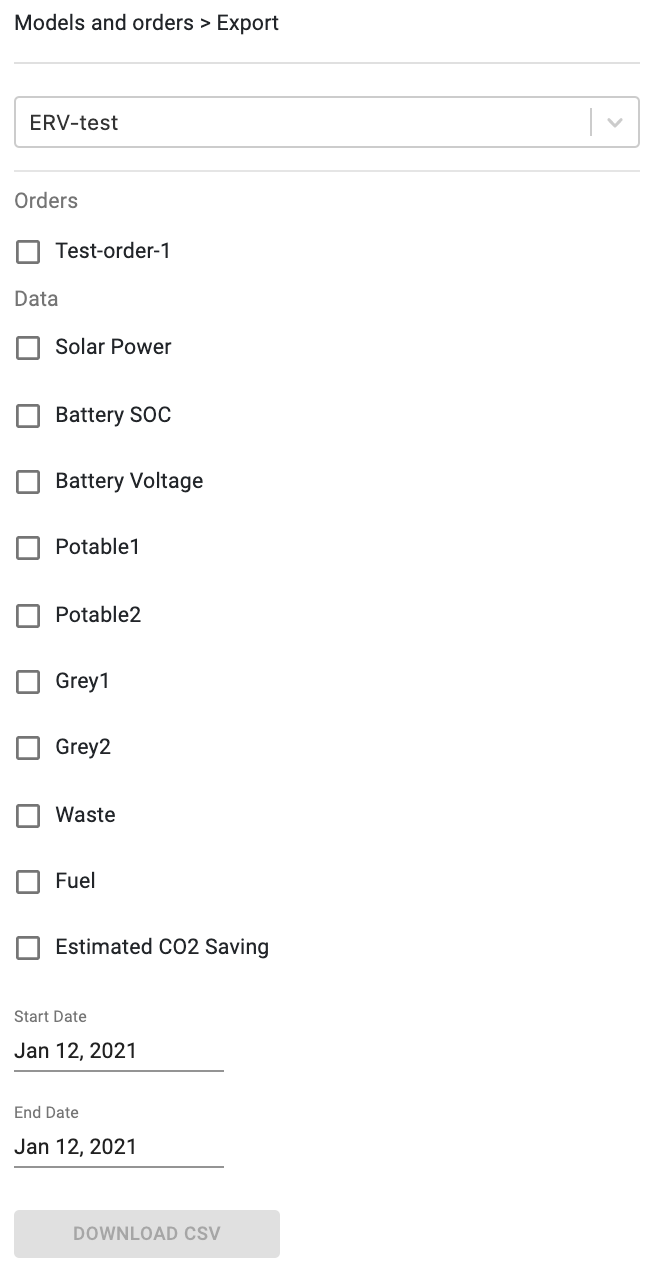
Select the orders, data channels and date range you require and the press ‘Download CSV’. The data will be downloaded to a file in CSV format, which can be imported into spreadsheet programs such as Microsoft Excel or Google Sheets, or into analytics programs such as Microsoft Power BI.