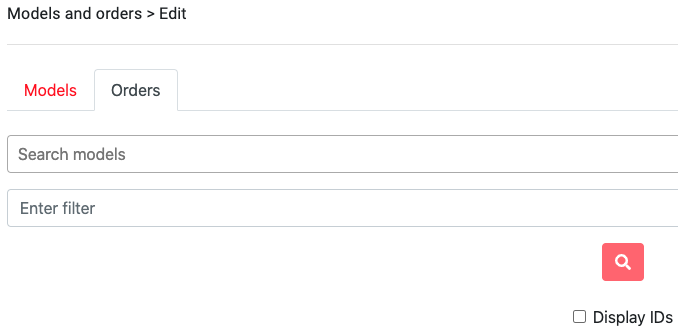Edit
The ‘Edit’ page has two tabs, ‘Models’ and ‘Orders’. Each type of RV is considered a ‘Model’. Each build of that ‘Model’ is considered an ‘Order’.
Models
The ‘Models’ tab show a filtered list of RV models you have access to. Depending on your access level, there’s a drop down menu for each model allowing you to edit/delete them.
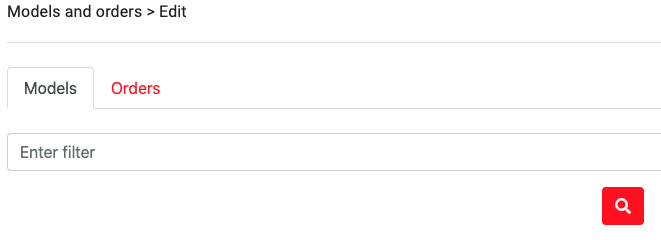
Orders
The ‘Orders’ tab allows you to search for builds of a particular ‘Model’. After selecting the ‘Model’ from the ‘Search models’ dropdown, you can optionally add a filter and then hit the search button. This will show a list of matching orders and depending on your access level, a drop down menu for each allowing you to modify the order. There’s also a checkbox for displaying IDs.