Dashboard
Use the dropdown to select the ‘Model’. You’ll then be presented with a summary card for each order. This shows its last known status.
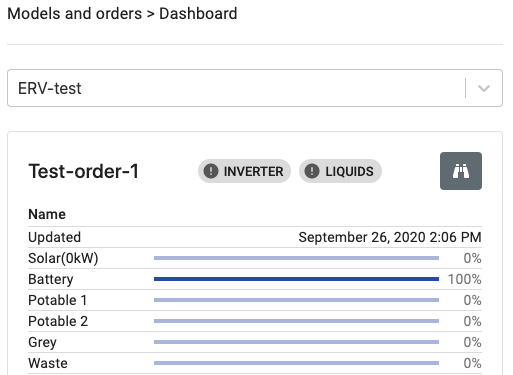
Order Name
The top left of the summary card contains the order name.
Alerts
The top middle of the summary card has any current alerts.
Data Summary
The bottom of the card contains the data summary.
Updated
The last date/time an update was received from the ConnX system.
Solar
The incoming solar power.
Battery
The State of Charge (SoC) of the battery.
Fluid Levels
A number of fluid tank levels.
Fuel
If the ConnX system has a fuel sensor, this will display ‘Low’ if the fuel tank is at 40% or below, otherwise this will display ‘Ok’.
DCX Dashboard
The action menu on the summary card has a link to the historic details and to the generator override settings.